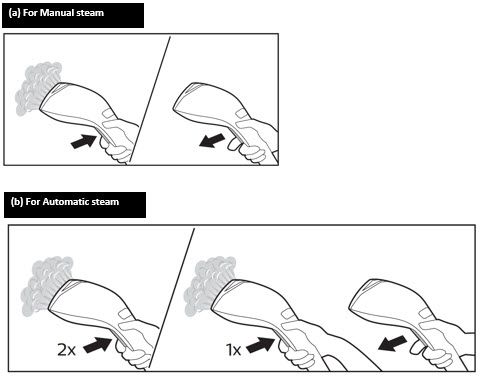The first time you use your garment steamer, it might not produce steam right away as there is no water in the system yet. Don't worry; this is normal and will only happen the first time you use it.
Please press the steam trigger for one minute. This will promote water circulation and the production of steam.
The following applies to model GC62x:
During start-up: If the power button is flashing, wait for 90 seconds for the steamer to heat up. You can then press the steam trigger.
During steaming: If the power button is flashing, the steamer has switched to the auto shut-off mode. Press the power button to get the steamer to heat up again. Once it has heated up, press the steam trigger.
My Philips Garment Steamer does not produce steam
If your Philips Garment Steamer (handheld or stand steamer) does not produce steam, please find some possible causes and solutions below.
-
-
Your garment steamer needs to heat up before steaming. Allow it to heat up for 30 to 60 seconds before use (please refer to the User Manual for your model's exact heat-up time).
When heating up, the steam-ready blue or white light will blink in its default mode, and once heated up and ready for use, it will stop blinking. -
If the tank is empty, your Philips Garment Steamer will not be able to produce steam.
Please refill the water tank. -
If the water tank is not properly inserted, your appliance might not be able to produce steam.
Please remove the water tank and insert it again correctly. -
Note: The following does not apply to model GC62x
When you hold your garment steamer horizontally, this creates condensation in the hose, which can block the steam flow. Due to this, your appliance could stop steaming or could start steaming intermittently.
To solve this, lift your stand steamer's head to straighten the hose vertically, and hold your steamer in an upright position: This will allow any condensation and steam to flow again. After this, your stand steamer should produce steam again. -
When scale builds up in your Philips Stand Steamer, it might not be able to produce steam.
Please perform the de-calc process detailed in the following lines:- Switch off and unplug your stand steamer and allow it to cool down for an hour.
- Bring the steamer to a sink.
- Locate the de-calc knob (you will find it on the lower area of the water tank).
- Turn the de-calc knob anti-clockwise to unlock it.
- Pull the de-calc knob out and let the water drain.
- Once all water is drained, push the de-calc knob back in and turn it clockwise to lock it.
-
Note: The following does not apply if you own a 2-in-1 Philips Steamer.
Your Philips Handheld Steamer is designed to be used vertically. When it is positioned horizontally, the water from the tank might not flow freely.
To prevent this, please hold your handheld steamer vertically while using it.
Did the solutions above help solve the issue? If not, please contact us for further assistance. -
(a) Hold the steam trigger for steaming (see figure)
Note: the following information applies to model GC62x:
(b) For continuous steaming:- During start-up: Activate the steam by double tapping the steam trigger (see figure)
- During steaming: After 8–10 minutes of usage, the continuous steam will stop automatically. Double-tap the steam trigger to reactivate continuous steaming. If you want to deactivate continuous steam, single-tap the steam trigger (see figure).