Accidental activation of the touch controls of your Philips MP3 player can be prevented by locking the screen. To lock/unlock the screen, press Power/Lock button.
How to lock the screen of my Philips MP3 player?
General information
The volume control still works even if the screen is locked.
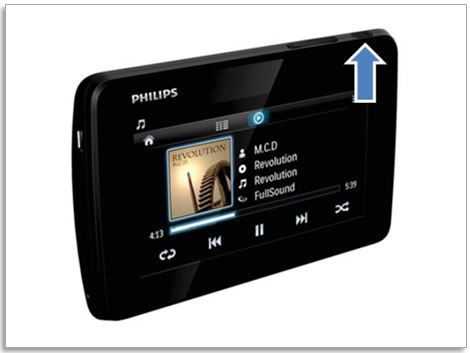
Auto screen lock
For convenience, automatic screen lock can be set. The screen dims and is automatically locked after a set period of time. Follow the steps below to set auto screen lock: 1. From the Main Menu, go to Settings 2. Select Display settings 3. Choose Screen off timer and set the time To disable automatic screen lock, set the time as 0 min.
